Disasters, whether natural calamities, cyberattacks, or simple human error, are an unfortunate reality for businesses of all sizes. While we hope they never strike, being prepared is paramount. A robust disaster recovery (DR) plan is your organization’s lifeline, ensuring business continuity and minimizing downtime in the face of unforeseen events. This comprehensive guide delves into the essential elements of a DR plan, providing examples and actionable steps to help you build resilience and bounce back stronger from any disruption.

Understanding the Importance: Why You Need a Disaster Recovery Plan
A disaster recovery plan is not just a best practice; it’s a necessity for survival in today’s interconnected world.
- Minimizing Downtime and Financial Losses:
- Business Interruption: Disasters can disrupt your operations, leading to lost productivity, revenue, and customer dissatisfaction.
- Financial Impact: Downtime translates to financial losses, including lost sales, missed deadlines, and potential penalties.
- Protecting Your Reputation and Customer Trust:
- Customer Confidence: Customers rely on businesses to provide uninterrupted services. A well-executed DR plan demonstrates your commitment to their needs and strengthens their trust.
- Reputational Damage: Prolonged downtime or data loss can severely damage your company’s reputation, making it difficult to regain customer loyalty.
- Ensuring Regulatory Compliance:
- Legal Obligations: Many industries have regulatory requirements for data protection and business continuity. A DR plan helps you comply with these regulations and avoid potential fines.
Key Components of a Disaster Recovery Plan: 10 Essential Items
A comprehensive DR plan should address various aspects of your business operations. Here are ten essential items to include:
- Risk Assessment:
- Identify Potential Threats: Analyze potential threats that could disrupt your business, including natural disasters, cyberattacks, hardware failures, and human error.
- Prioritize Risks: Prioritize the risks based on their likelihood and potential impact on your business.
- Recovery Time Objective (RTO):
- Acceptable Downtime: Define the maximum acceptable downtime for each critical business function. This will guide your recovery efforts.
- Recovery Point Objective (RPO):
- Acceptable Data Loss: Determine the maximum acceptable data loss in the event of a disaster. This will determine how frequently you need to back up your data.
- Backup and Recovery Procedures:
- Data Backup Strategy: Outline a clear data backup strategy, including the frequency of backups, the types of data to be backed up, and the storage location for backups.
- Recovery Procedures: Document step-by-step procedures for restoring data and systems in the event of a disaster.
- Communication Plan:
- Internal Communication: Establish a communication plan to keep employees informed during a disaster.
- External Communication: Develop a plan for communicating with customers, partners, and other stakeholders.
- IT Infrastructure Recovery:
- Hardware and Software: Detail the steps for recovering your IT infrastructure, including servers, network devices, and software applications.
- Cloud Recovery: Consider using cloud-based disaster recovery solutions for faster and more flexible recovery.
- Business Process Recovery:
- Critical Functions: Identify critical business functions and outline procedures for restoring them in the event of a disaster.
- Manual Workarounds: Develop manual workarounds for critical processes in case IT systems are unavailable.
- Testing and Drills:
- Regular Testing: Regularly test your DR plan to identify any weaknesses and ensure it is effective.
- Disaster Drills: Conduct disaster drills to simulate real-world scenarios and train your employees on how to respond.
- Vendor Management:
- Third-Party Dependencies: Identify any third-party vendors that your business relies on and include them in your DR plan.
- Service Level Agreements (SLAs): Review SLAs with vendors to ensure they can support your recovery needs.
- Plan Maintenance and Updates:
- Regular Reviews: Regularly review and update your DR plan to reflect changes in your business operations, IT infrastructure, and threat landscape.
- Version Control: Maintain version control of your DR plan to track changes and ensure you are using the most up-to-date version.
4 Disaster Recovery Plan Examples: Tailoring to Your Needs
Different businesses require different DR plans. Here are four examples to illustrate the variations:
- Basic Plan (Small Business):
- Focus on essential data backups and basic IT infrastructure recovery. May rely on manual processes and limited IT resources.
- Standard Plan (Medium-Sized Business):
- Includes more comprehensive data backups, faster recovery times for critical systems, and a more detailed communication plan. May utilize cloud-based solutions for some aspects of recovery.
- Advanced Plan (Large Enterprise):
- Features highly redundant systems, near-instantaneous recovery times for mission-critical applications, and a sophisticated communication and incident response plan. Likely relies heavily on cloud-based DR solutions and dedicated IT staff.
- Cloud-Based DR Plan:
- Leverages cloud services for data backup, system replication, and infrastructure recovery. Offers scalability, flexibility, and cost-effectiveness.
FAQs: Addressing Your Disaster Recovery Concerns
Q: How much does it cost to implement a disaster recovery plan?
A: The cost varies depending on the complexity of your IT infrastructure, the level of redundancy required, and the recovery time objectives.
Q: How often should I test my disaster recovery plan?
A: Regularly, ideally at least annually, or more frequently if your business undergoes significant changes.
Q: What is the difference between disaster recovery and business continuity?
A: Disaster recovery focuses on restoring IT systems and data after a disaster. Business continuity is a broader concept that encompasses all aspects of keeping the business operational during and after a disruption.
Q: What is the role of the cloud in disaster recovery?
A: Cloud services can be used for data backup, system replication, and infrastructure recovery, offering scalability, cost-effectiveness, and faster recovery times.
Q: How can I choose the right disaster recovery solution for my business?
A: Consider your RTOs, RPOs, budget, IT resources, and the specific needs of your business. Consult with a trusted IT provider for expert guidance.
Pacific IT Support: Your Disaster Recovery Partner
At Pacific IT Support, we specialize in helping businesses develop and implement robust disaster recovery plans. Our experienced team can assess your needs, recommend appropriate solutions, and provide ongoing support to ensure your business is prepared for any eventuality. Contact Us
Conclusion
Disasters are unpredictable, but their impact on your business doesn’t have to be devastating. By developing a comprehensive disaster recovery plan and partnering with a trusted IT provider like Pacific IT Support, you can build resilience, minimize downtime, and ensure your business can weather any storm. Remember, preparation is key to survival and long-term success.
For more information and resources on disaster recovery planning and IT resilience, visit our website at https://pacificitsupport.com/. We’re here to help you protect your business and ensure its continued operation, no matter what challenges may arise.